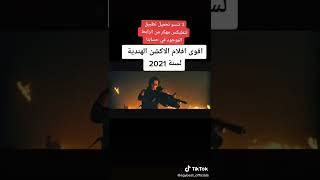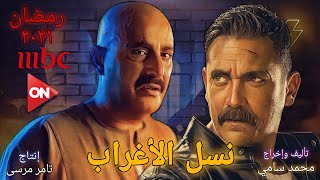المدة الزمنية 1:58
HOW TO ENABLE AUTO UPDATES OF PLUGINS IN WORDPRESS
تم نشره في 2023/06/02
In this video, I will show you how to enable automatic updates for plugins in WordPress. This will ensure that your plugins are always up to date, which can help to improve security and performance. To enable automatic updates, follow these steps: Go to the Plugins section in your WordPress dashboard. Click on the "Plugins" tab to choose the plugins to auto-update. Under the "Bulk Actions" section, check the box next to "Enable Auto-updates ". Click on the "Apply" button. You have now enabled auto-updates for plugins. Once you have enabled automatic updates, WordPress will automatically update your plugins whenever a new version is released. You will also receive an email notification whenever a new update is installed. SEO Keywords: how to enable auto-updates of plugins in wordpress automatic plugin updates in wordpress wordpress plugin updates Here are some additional tips for keeping your WordPress plugins up to date: Only install plugins from trusted sources. Review plugin updates before installing them. Create a backup of your website before installing any updates. By following these tips, you can help to keep your WordPress website safe and secure.
الفئة
عرض المزيد
تعليقات - 0